第一步调用随机文章:
织梦给出了随机文章调用的参数如下:
{DEDE:arclist sort='rand' titlelen=48 row=16}
<li><a href="[field:arcurl/]" title="[field:title/]" target="_blank">[field:title/]</a></li>
{/dede:arclist}
这段列表代码可以调用出随机文章,并且在每次刷新动态页面的时候都会变化,但是由于织梦是首页生成静态html的,所以如果不去手动生成还是不会变化,这样就用到了下面的方法。
第二步设置定时自动更新文件:
复制下面代码,粘贴到一个新文件中,命名为:autoindex.php,上传到ftp的plus文件夹中,看清楚一点是plus文件夹中,错了位置不会生效:
<?php
function sp_input( $text )
{
$text = trim( $text );
$text = htmlspecialchars( $text );
if (!get_magic_quotes_gpc())
return addslashes( $text );
else
return $text;
}
$autotime = 10800;//自动更新时间,单位为秒
$fpath = "../data/last_time.inc";//记录更新时间文件,如果不能达到目的,请检查是否有读取权限。
include( $fpath );
if( empty($last_time))
$last_time = 0;
if( sp_input($_GET['renew'])=="now")
$last_time = 0;
if((time()-$last_time)>=$autotime )
{
define('DEDEADMIN', ereg_replace("[/]{1,}",'/',dirname(__FILE__) ) );
require_once(DEDEADMIN."/../include/common.inc.php");
require_once(DEDEINC."/arc.partview.class.php");
/*
$row = $dsql->GetOne("Select * From dede_homepageset");
$dsql->Close();
$templet=$row['templet'];
$position=$row['position'];
*/
$templet = “downpk/index.htm”;//这里是首页模板位置,当前是dede默认首面位置。
$position = "../index.html";
$homeFile = dirname(__FILE__)."/".$position;
$homeFile = str_replace("", "/", $homeFile );
$homeFile = str_replace( "//", "/", $homeFile );
$pv = new PartView();
$pv ->SetTemplet( $cfg_basedir.$cfg_templets_dir."/".$templet );
$pv -> SaveToHtml( $homeFile );
$pv -> Close();
$file = fopen( $fpath, "w");
fwrite( $file, "<?php ");
fwrite( $file,"$last_time=".time()."; ");
fwrite( $file, '?>' );
fclose( $file );
}
?>
然后我们需要在首页的模版代码head标签中加入一段代码:
<script src="/plus/autoindex.php" type="text/javascript"></script>
然后点击后台生成,更新首页。
接下来后等待时间的验证结果
未经允许不得转载:445IT之家 » dedecms定时首页生成HTML的方法

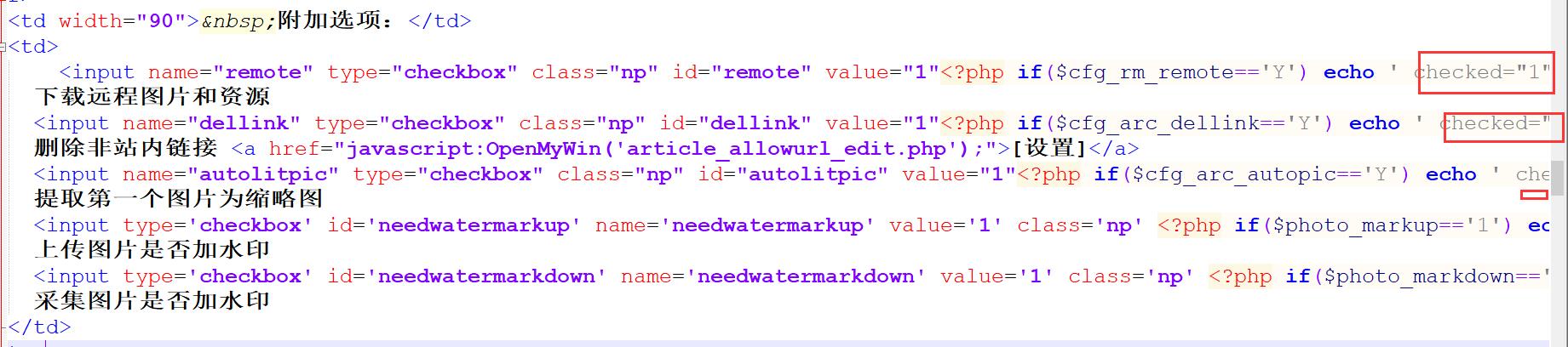 dedecms添加/编辑文章禁止下载远程图片方法(把附加选项默认勾选状态去掉
dedecms添加/编辑文章禁止下载远程图片方法(把附加选项默认勾选状态去掉
